Telegram US Group List 596
Notice: file_put_contents(): Write of 159126 bytes failed with errno=28 No space left on device in /var/www/bootg/function.php on line 103
-
Group
 1,171 Members ()
1,171 Members () -
Group

Вечерний Магнитогорск
3,134 Members () -
Channel

العلامة صالح الفوزان
14,696 Members () -
Group
-
Group

PirateStreaming ☠️🍃
105,016 Members () -
Group

سينمادیلی | CinemaDaily
51,973 Members () -
Group

Pranamat ECO
949 Members () -
Channel

چند کلام حرف حساب!؟
3,912 Members () -
Group

𝐍𝐎𝐕𝐄𝐌𝐁𝐄𝐑 ²⁹
1,112 Members () -
Group
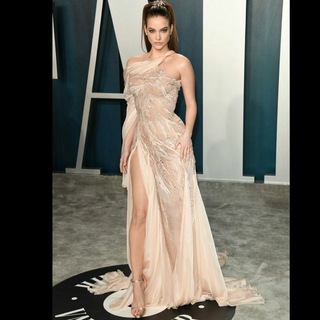
🌈Latest Hollywood movies
306 Members () -
Channel

Premium For All™
367 Members () -
Group
-
Channel

- ˻ 𝑪𝒂𝒕 ˺+.
916 Members () -
Group

آحــــاســــيـــس ومـــشـــاعـــر
478 Members () -
Group

همسات 🌸الروح
802 Members () -
Channel

ODDS BIBLE
807 Members () -
Group

La Barca degli SCONTI💥⛵️
2,500 Members () -
Group

💰 Offerte Amazon Coupons 🧭
4,269 Members () -
Channel

Jesus warned us about (((them)))
2,273 Members () -
Group

هایپر پوشاک آوین (تخفیفات)
350 Members () -
Group

Народный антикризисный штаб (НАШ)
352 Members () -
Group

•❁| ٺــبادݪاٺــ ݩـور |❁•
1,008 Members () -
Channel

ازياء عسوله
691 Members () -
Group

ذگــر اٍلـلـه. 🌿
436 Members () -
Channel
-
Group
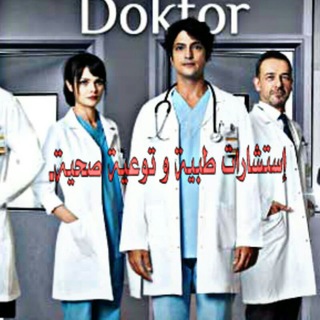
إستشارات طبية و توعية صحية 😷
3,423 Members () -
Group
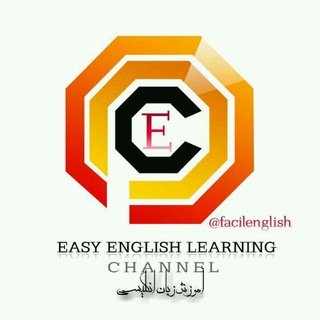
Easy English Learning
13,723 Members () -
Group

خہوأطہر مہن ألقہلب ⁾⇣✿💗┊❥
2,104 Members () -
Group

افلام،نتفلكس،موفيز لاند
1,330 Members () -
Group

اختلاف - Ekhtelaf 💙
365 Members () -
Group

عقول راقية🖤🖇
530 Members () -
Channel
-
Group

MCQ|44🎈1'st
1,320 Members () -
Channel

Шуйская гармошка
382 Members () -
Group

رسائل تشجيعية لحافظات القرآن
21,592 Members () -
Group

تلاوات القارئ ظفر القليب
1,501 Members () -
Channel

ႺUCCї Mila 𖤐🇪🇹
1,116 Members () -
Group

₵Ɏ฿ɆⱤ ł₦₣Ø₮Ɇ₵Ⱨ | 93°
685 Members () -
Channel

اختلاف - Ekhtelaf 💙
364 Members () -
Channel

برنامج العبادة في رمضان
459 Members () -
Group

🇺🇦 Go performance channel
1,216 Members () -
Group

Народная милиция ДНР
102,626 Members () -
Channel

نڪت مــــارڪـهہ 🐸💔
898 Members () -
Group

مقاطع مضحكة 😂
3,483 Members () -
Group

𝐄𝐍𝐆𝐋𝐈𝐒𝐇 with ms.Zainab 🇺🇸
1,874 Members () -
Group

مُتناقضةَ .
2,707 Members () -
Group

طالب crazy..😎✌
2,109 Members () -
Group

في الآ لآ لآند🌝🍟
397 Members () -
Group

خياطه فيديوات فقط
653 Members () -
Group

(ورتل ) الدعوية
1,316 Members () -
Group

اطلاع رسانی دوره های موفقیت
848 Members () -
Group

Design SMM - дизайн проектов
572 Members () -
Group

English Qoutes🖤
15,167 Members () -
Group

🎀بنات الإســلام🎀
452 Members () -
Group

دُرُوبِ الــخـــيــر🌱
7,002 Members () -
Channel

𒆜ℕ𝕠𝕠𝕓𝕔𝕦𝕜 𝔼𝕩𝕔𝕙𝕒𝕟𝕘𝕖ツ
367 Members () -
Channel

قناة طيور الجنة TOYORALJANAHTV
7,523 Members () -
Group

خربٰۛشٰۿۂ ْحرﺂزيٰۛۿۿہ ❥⁽⇜̯͡ 𖤍
365 Members () -
Group

Moonlight
942 Members () -
Channel

RDWebSeriesX
405 Members () -
Channel

روح مُتعبة.
352 Members () -
Group

᷂تـناهيد⚚.
483 Members () -
Channel

💕Ĵ€ƗŦØ Đ€ ΔΜΔŘ💕
957 Members () -
Group
-
Group

Sensuality Girls
805 Members () -
Group

Транспорт Петербурга. Организатор перевозок
5,425 Members () -
Group

دراما تيك 🎭 | Drama Tik
11,480 Members () -
Group

لِـᕼᗴᗩᖇT🤍
1,176 Members () -
Group

Золотая Тележка
620 Members () -
Group

手機遊戲 Online Game 討論區
1,533 Members () -
Group

KEMI
2,808 Members () -
Group
-
Group

مقهئ البؤساء 🌙
12,648 Members () -
Group

شموخ للتجميل
13,497 Members () -
Group

خـ♥️ـوٌآطــر مـنـسـ♥️ـيــهّ
12,988 Members () -
Group

♔احسٌِـ❥ّـاس عاشـُ❥ِّـق.♔
7,450 Members () -
Group

وَجــْـــ💔ْــْعــــــيَ😔
16,805 Members () -
Group

هـ💔ـنـآ آوجـ💔ـآعي
8,424 Members () -
Group

♡وفـا۽ رﺝـل وٲڰـتفـآ۽ ٲﻧـثـۍ♡
14,235 Members () -
Group

صورة 💙وحرف 💌
6,869 Members () -
Group

ْعبّارَاتْ رَاقًيَةِ..😍😍
10,845 Members () -
Group

🍨هانطبخ ايه النهار ده🍰
10,043 Members () -
Group

˼ المؤسس عثمان ˹‹♔₎ٚ
8,398 Members () -
Group

أرواح 💔
9,820 Members () -
Group

ٱسـمۂﻌﮧٰـڪ دꪆטּ صـﮧٰـꪆت♫♡
3,433 Members () -
Group

ابــــ͡ــٰ̡ـــــدااع GemiⅬ
12,983 Members () -
Group

صورة 💙وحرف 💌
6,869 Members () -
Group

•يوميـآت ڪلارنـس..»🌝💔
17,580 Members () -
Group

زهور الحياة 🌸🌿
8,161 Members () -
Group

👑كوني👸ملكة👑
9,298 Members () -
Group

صور وحالات واتساب WhatsApp
44,414 Members () -
Group

Alienation †
4,819 Members () -
Group

↵ٴ⁽̯ ـٳآوڪسہ̀ـجيہٰن₎ٚ🌿ء.
2,949 Members () -
Group

كتابات قصيره
10,863 Members () -
Group

أقولُ لها ❤️
6,525 Members () -
Group

@ قناة الشعراﺀ 🌺💧
13,519 Members () -
Group

ابكي من الضحك😂😭
5,110 Members () -
Channel

𝐀𝐅𝐓𝐄𝐑𝐒 𖠾 .
1,212 Members () -
Channel

_ ههَازآل .
1,278 Members () -
Group

Фишки и баги
15,953 Members ()
TG USA Telegram Group
Popular | Latest | New
System Default (Android) or System (iOS): Matches the theme to your operating system's current mode. Customize Telegram App Icon Change Default browser in Telegram
Dozens of stickers now have impressive full-screen animations, which Premium users can send in any chat to add extra emotion and expressive effects that are visible for all users. This premium sticker collection will be updated monthly by Telegram artists. If you like to customize your favorite chats, there is a good chance that you would appreciate custom sounds. What makes it so handy is the ability to let you set any short audio clip from a chat as a notification sound. It will make it a bit more convenient for you to identify the alerts from a specific Telegram chat. Keep in mind that the audio clip must be less than 5 seconds and up to 300KB in size. If you want to send big files, Telegram has much of the competition beat with support for up to 2GB files. Meanwhile, WhatsApp’s limit is a measly 100MB, WeChat’s limit is also 100MB, and Skype’s limit is 300MB. Telegram files are also stored in the cloud, so you can access them from other devices. Telegram has a feature that not only lets you send messages at a particular time but also on a particular date. Just hold the “send” button in any chat and choose “Schedule Message” to automatically send content at a specified time in the future. This feature also works in your “Saved Messages” chat, turning your planned messages into reminders.
Premium Unique Stickers Finally, Telegram has brought a list view for search results in chronological order. Earlier, finding something by incessantly tapping on “next” was a tiring exercise. Now, you can just search for the term and tap on the “search bar” at the bottom to find all the search results in the list view. Edit Sent Messages Faster and Stronger
Telegram has a cloud service that stores messages, photos, videos, and documents. You can access your data from any of your devices anytime without having to rely on third-party backups. Customize Your Telegram
Warning: Undefined variable $t in /var/www/bootg/news.php on line 33
US